To change name, address or date of birth in Aadhaar card
Ad Unit
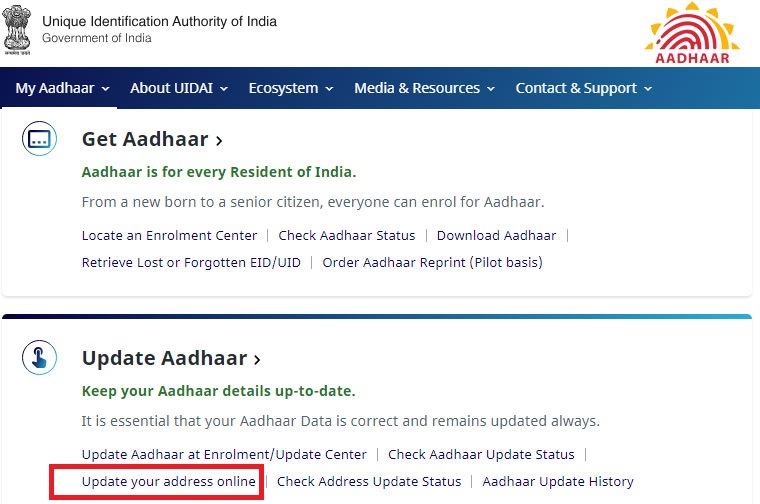
Step 2. If you have valid address proof click on “Update Address” else “Request for Address Validation Letter”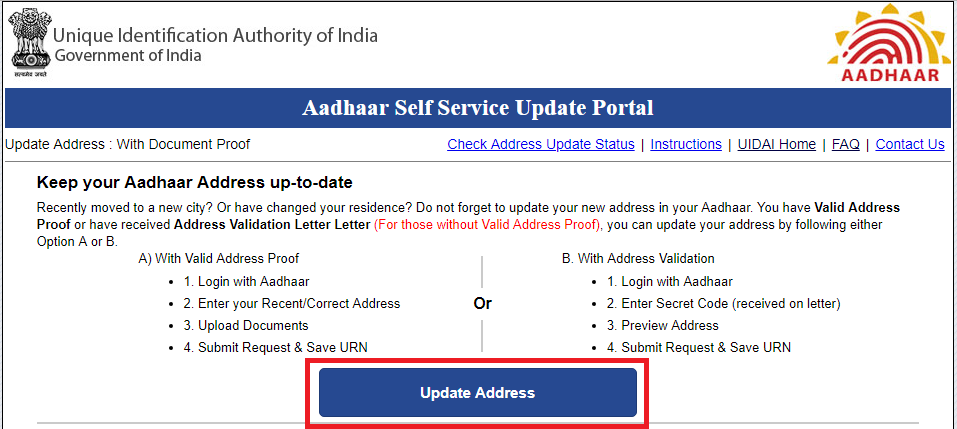
Step 3. In the new window (https://ssup.uidai.gov.in/web/guest/update), enter your 12-digit Aadhaar number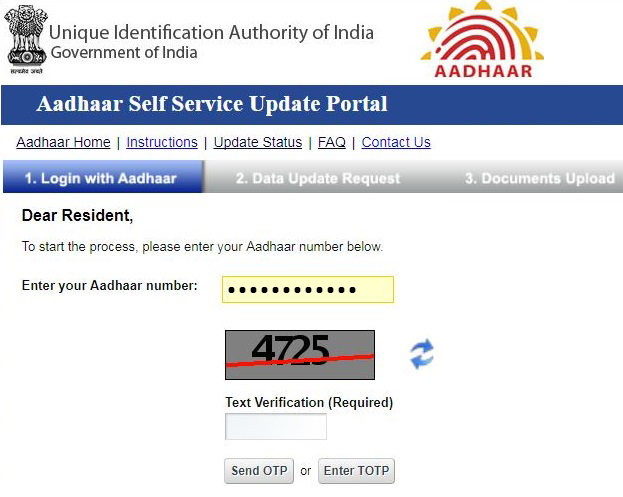
Step 4. Enter the text verification code in the box and click on Send OTP or Enter TOTP
Step 5. An OTP will be sent to the mobile number registered in UIDAI’s database.
Step 6. Enter this OTP to login to your Aadhaar account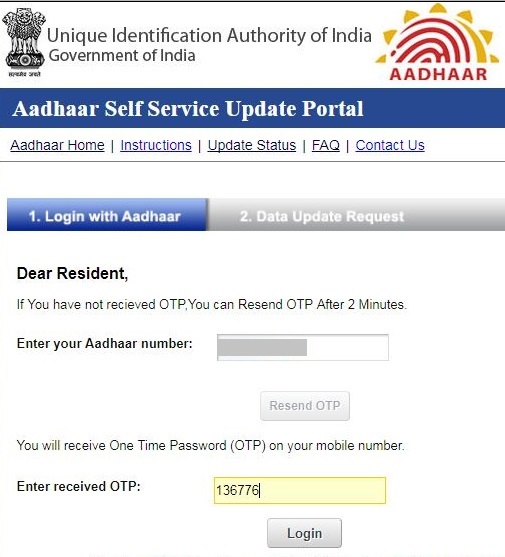
Step 7. Alternately, you can use the TOTP feature to authenticate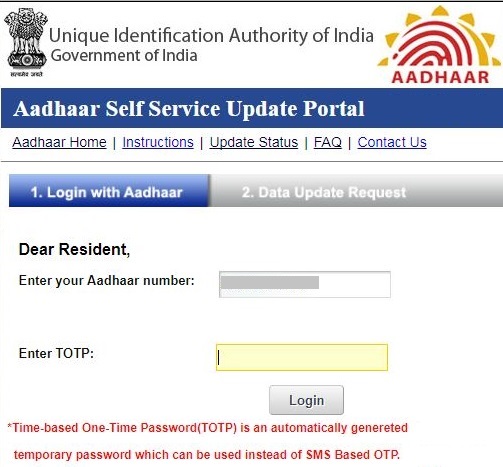
Step 8. Tick the Address option and click on the Submit button
Step 9. Enter your residential address mentioned in the Proof of Address (PoA) and click on the “Submit Update Request” button
Step 10. In case you want to modify your address, click the “Modify” option
Step 11. Now tick the declaration and click on the “Proceed” button
Step 12. Select the document type you want to submit as PoA for verification and upload the scanned copy of the address proof and click on the “Submit” button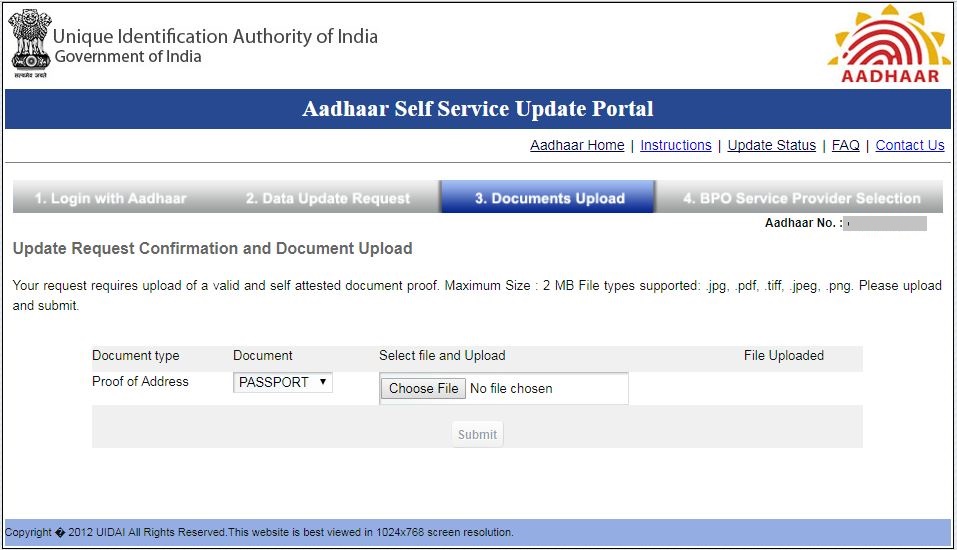
Step 13. Click on the “Yes” button and select the BPO service provider that will verify your details and click on Submit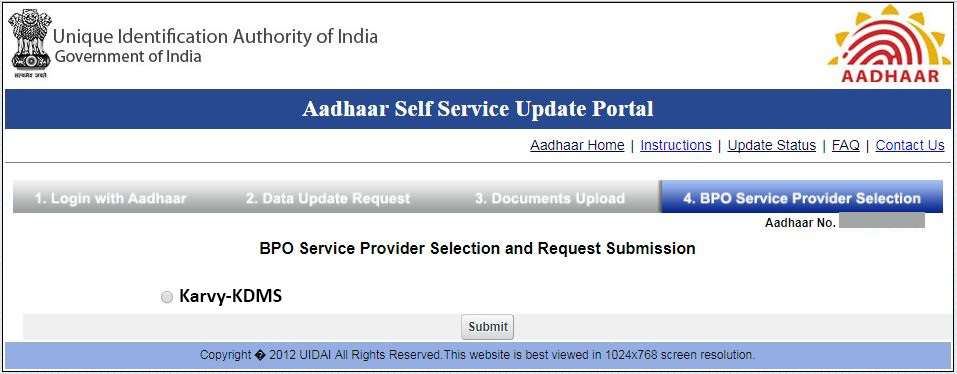
Ad Unit
To get rid of the problems associated with Aadhaar card, UIDAI has started Aadhaar service centers in some cities. You can change your base by visiting these places. Apart from this you can also create a new Aadhaar card. Learn how to make an appointment.
Online to avail the facilities of Aadhaar Service Center. .Appointment will have to be taken.
To create a new Aadhaar card
To update the name
To update the address
To update the date of birth
To update the mobile number
To update e-mail id
To update the gender
To update the biometric
This is how an appointment can be made.
Find out how you can make an appointment online.
Step 1. Visit the Aadhaar Self Service Update Portal
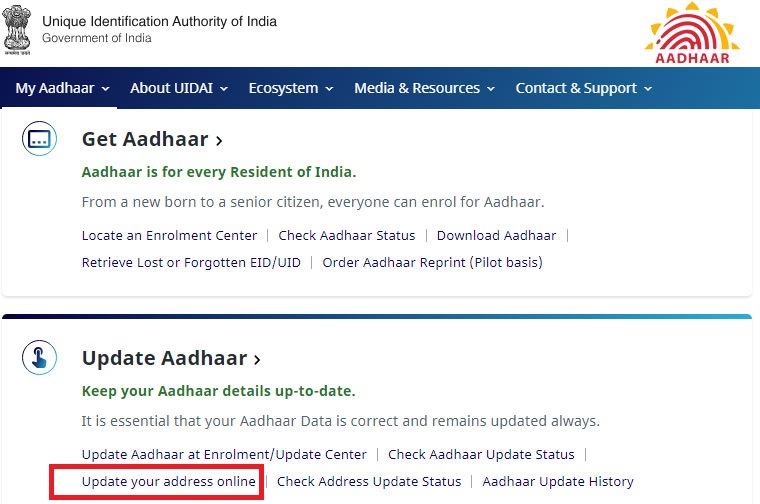
Step 2. If you have valid address proof click on “Update Address” else “Request for Address Validation Letter”
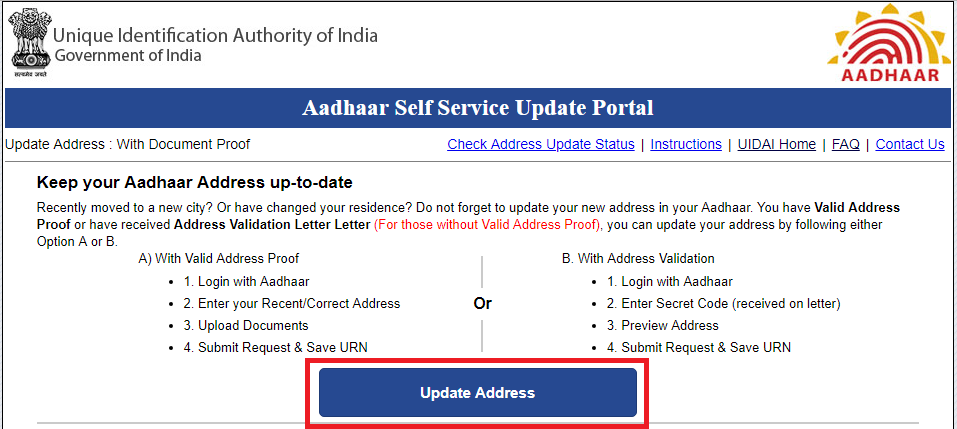
Step 3. In the new window (https://ssup.uidai.gov.in/web/guest/update), enter your 12-digit Aadhaar number
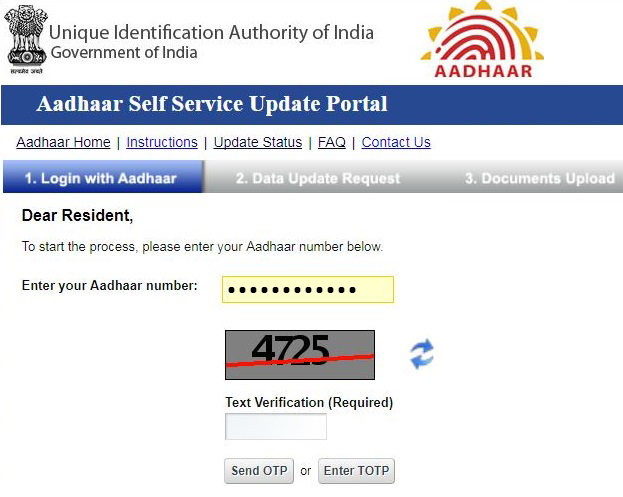
Step 4. Enter the text verification code in the box and click on Send OTP or Enter TOTP
Step 5. An OTP will be sent to the mobile number registered in UIDAI’s database.
Step 6. Enter this OTP to login to your Aadhaar account
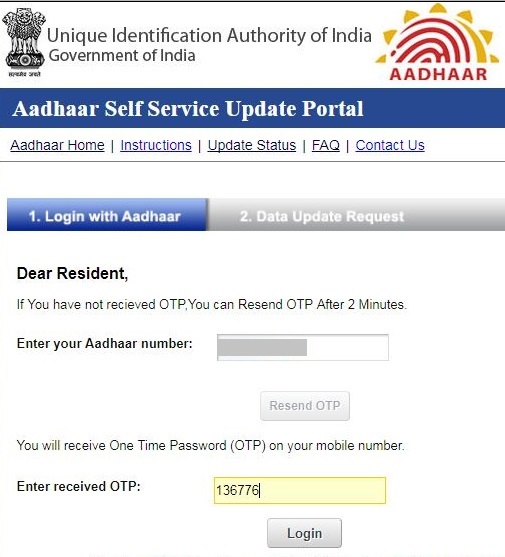
Step 7. Alternately, you can use the TOTP feature to authenticate
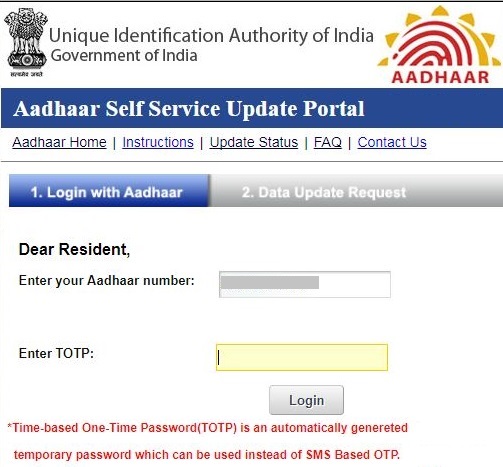
Step 8. Tick the Address option and click on the Submit button
Step 9. Enter your residential address mentioned in the Proof of Address (PoA) and click on the “Submit Update Request” button
Step 10. In case you want to modify your address, click the “Modify” option
Step 11. Now tick the declaration and click on the “Proceed” button
Step 12. Select the document type you want to submit as PoA for verification and upload the scanned copy of the address proof and click on the “Submit” button
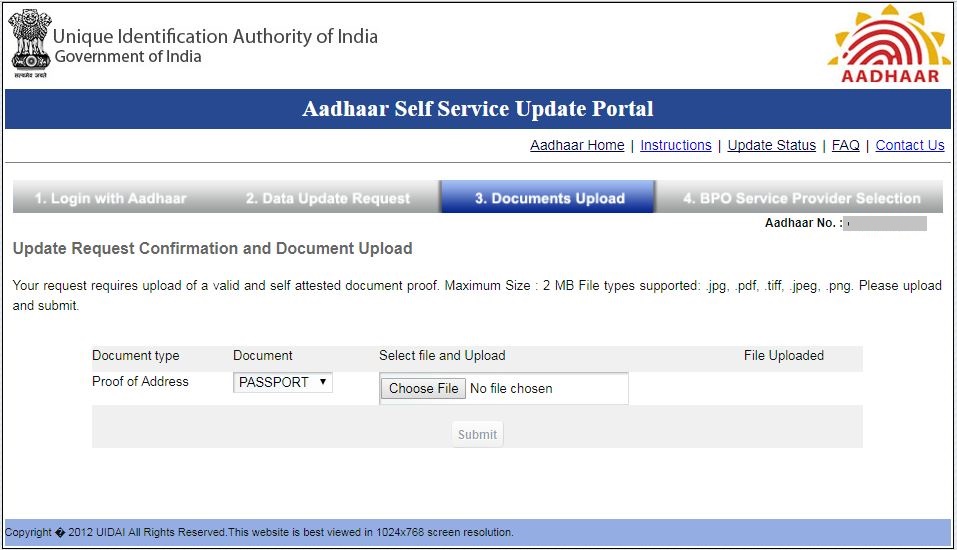
Step 13. Click on the “Yes” button and select the BPO service provider that will verify your details and click on Submit
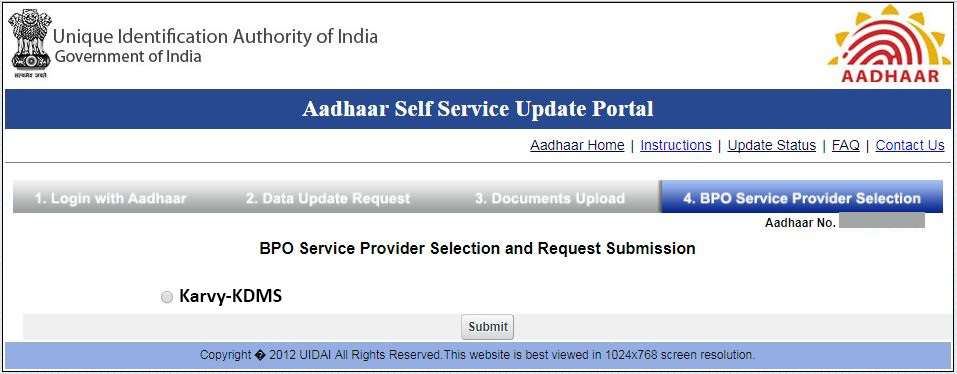
Step 14. The BPO service provider inspects if the details mentioned in the form matches with the POA and forward your request to UIDAI. Your update request is then accepted and an Acknowledgement Slip is provided to you
The Acknowledgement Slip contains the Update Request number (URN). Once updated, you can download the updated version and get your Aadhar card print out.
First of all you have to go to UIDAI website https://uidai.gov.in/.
Now click on My Aadhaar. Then go to Book An Appointment option. Here you will find the City Location option. In it you choose the city. Then click on Proceed To Book An Appointment.
A new page will open. It will have 3 options. New support, support update and manage appointments. You choose one of them according to your need. If you select Aadhaar Update Option and enter the registered mobile number, captcha code and OTP, your application will be verified.
After OTP verification you fill in your details in the form given here. This form asks for details attached to the appointment. After that you have to choose the time slot of the booking appointment.
Now check the details of your appointment in the final step. If you want to change, click on the Preview tab or click on the submit button. This online appointment booking process can be used for free.

0 Response to "To change name, address or date of birth in Aadhaar card"
Post a Comment